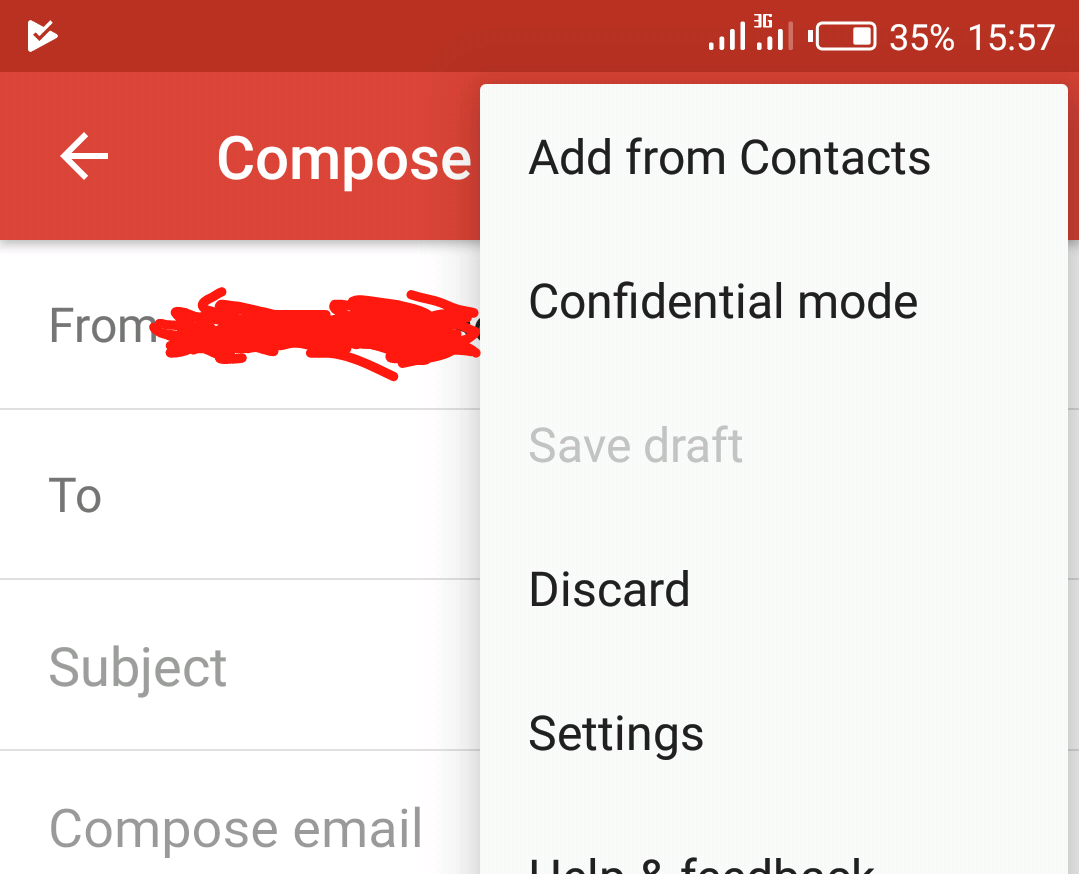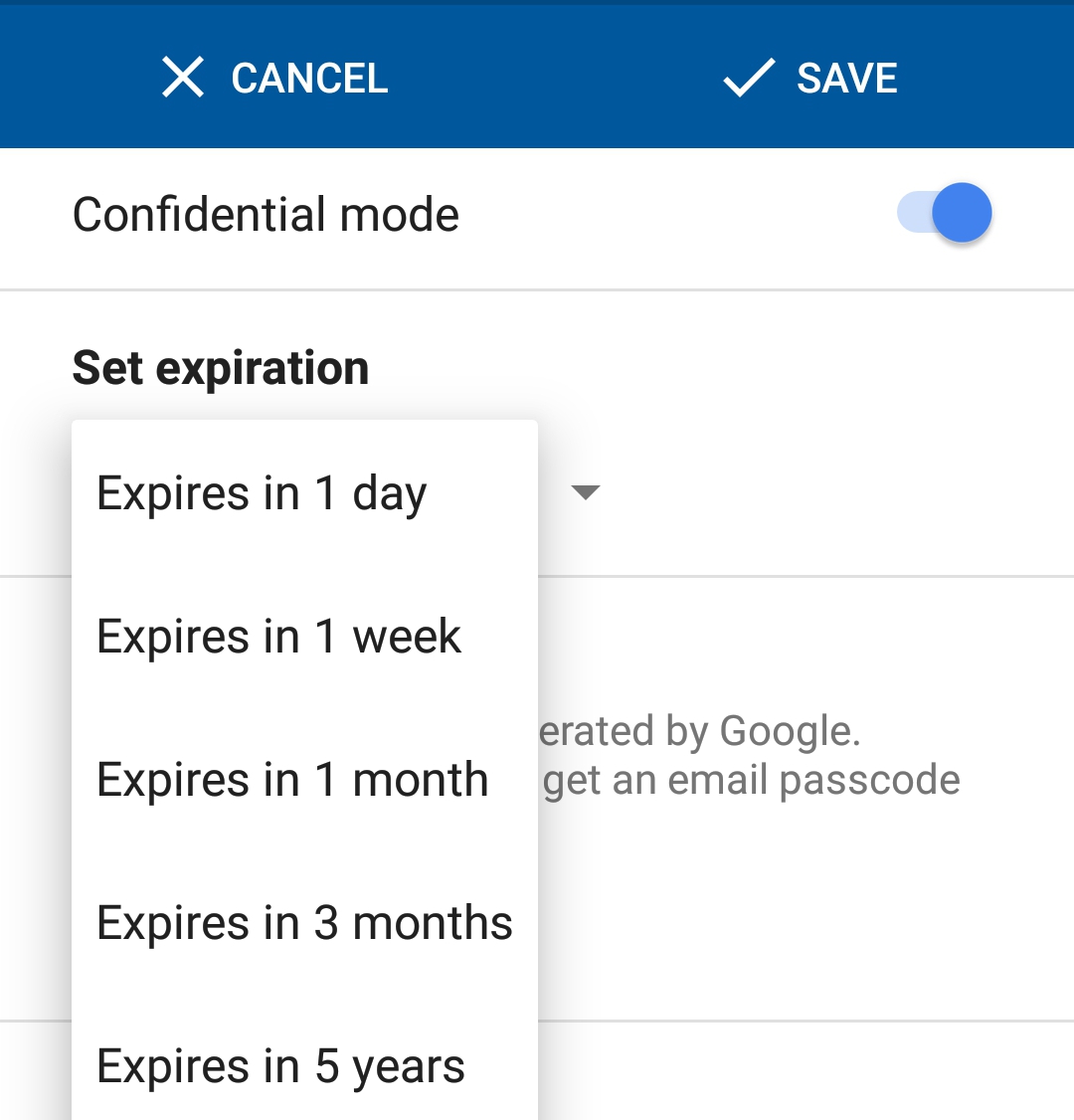According to Google’s latest update to its email platform, Gmail, users will now be able to send and receive ‘confidential’ emails; just when we thought email security couldn’t get any better.
Google has, no doubt, furnished Gmail with quite a number of feature over the past couple of months (Nudge and Smart Unsubscribe, for example), but this one’s definitely a super cool addition…and a big deal.
Although the confidential mode has been around for a while (say July) as part of Google’s redesign of the Gmail platform, it is now making its way to mobile devices.
When turned on, the new feature allows Gmail users send and receive confidential emails by setting an expiration period to mails; expiry date can be set to 24 hours, a couple of weeks, months or even years (max 5 years).
Sender of a confidential email can also withdraw the recipients access to the email at any time. To make the mail even more confidential, receivers of such mail cannot reproduce the mail either by copying, printing, downloading, or forwarding the content to a third-party.
However, there is no measure in place to restrict recipients of a confidential mail from showing someone else the mail, or taking a screenshot of the content. While Google doesn’t have total control over the recipients device, it can at least notify the sender whenever a screenshot of his/her mail tagged ‘confidential’, just how SnapChat does.
In addition, the recipient(s) could set a mail to request a password (which will be sent to the receiver by Google via SMS) before accessing the content of such mail. The sender, however, has to provide the receiver’s phone number before such message is sent.
Passcodes to unlock a confidential mail will be sent to recipients using a Gmail address via SMS while recipients using other mail providers can receive passcodes either through SMS or in their email box.
How to use Gmail Confidential mode
To send a confidential mail:
1. Ensure you have the latest version of the Gmail app
2. Launch Gmail
3. Compose mail
4. Click on the three dots menu button
5. Click ‘Confidential Mode’
6. A new page will open up, then you can proceed to set expiration date or turn off confidential mode