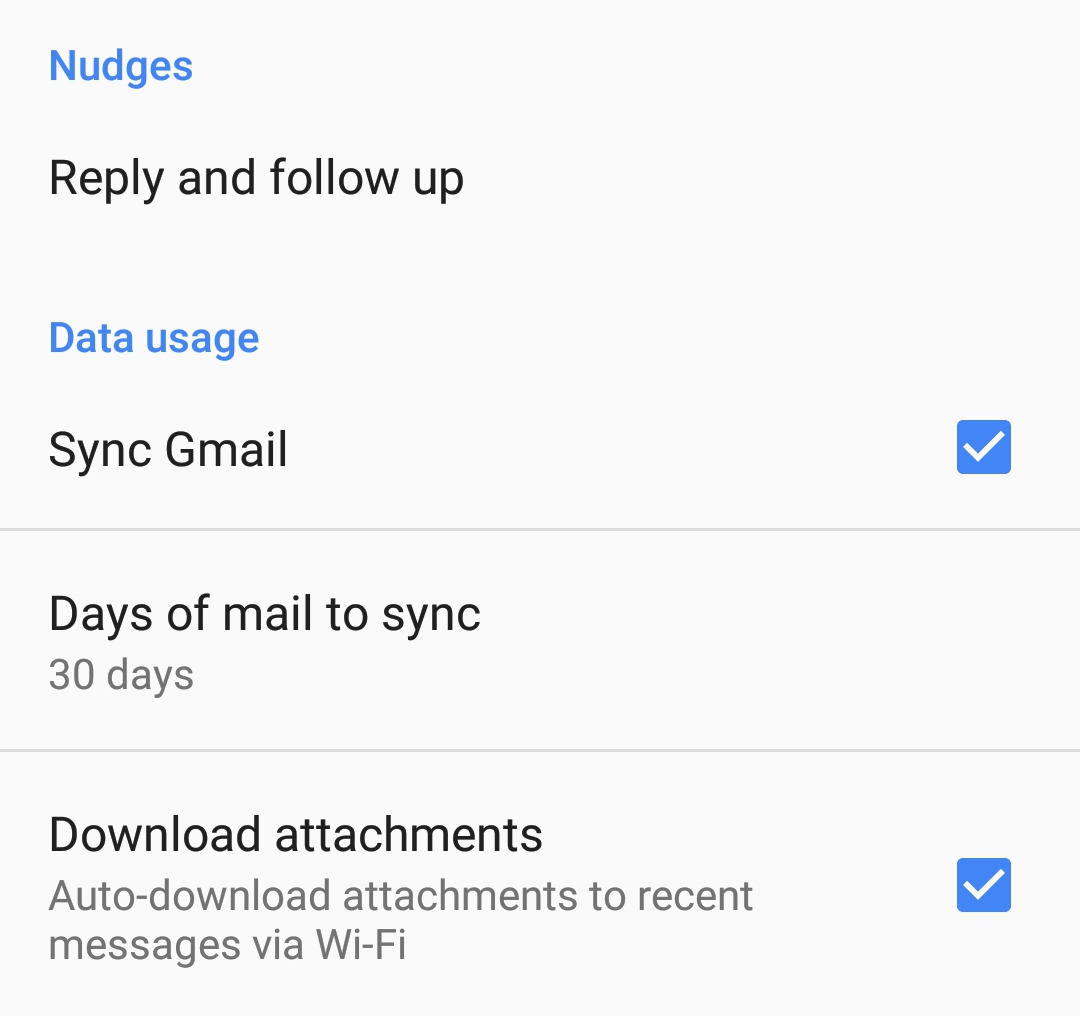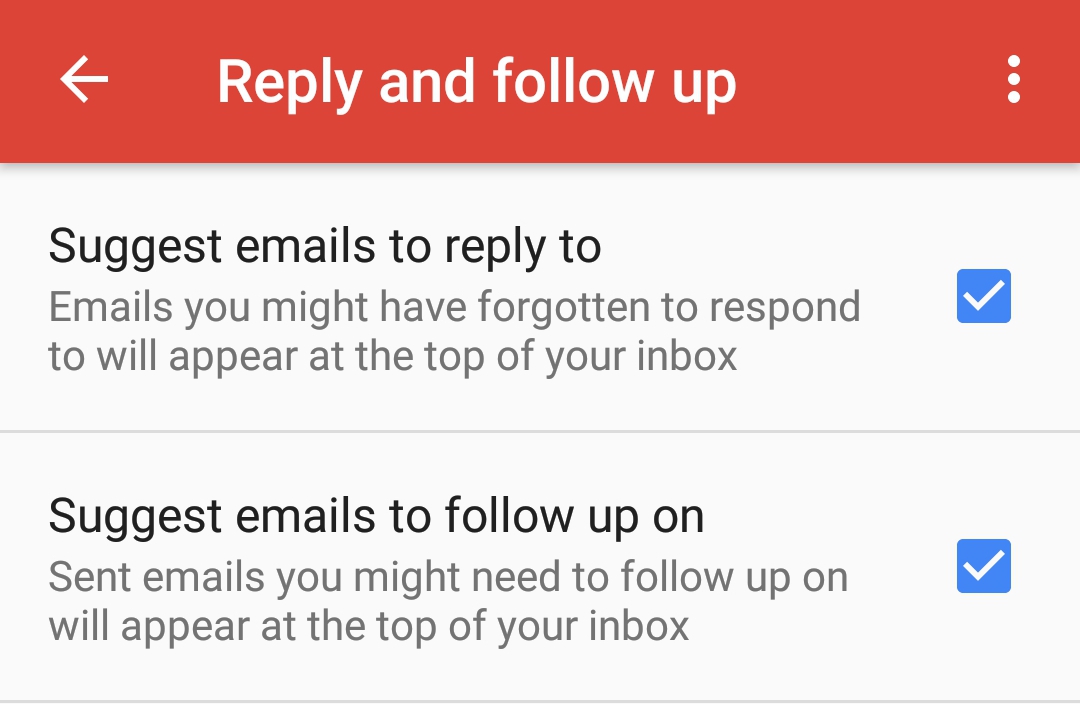Google has laced its mailing service, Gmail, with a new feature (incorporated with AI) to help solve the problem of forgetting to reply or follow up on important emails and conversations. Google calls the feature “Nudge”.
It wasn’t too long ago that Google announced a “Snooze” feature that allows you mute emails to carry out actions on them later. Snoozing a particular mail (for a specified period) will bring back the mail to the top of your box when the set time clocks.
The Snooze feature helped people remember to take actions on certain emails later..but there was still a problem; users still miss important mails. For some reasons, people forgot to snooze mails probably because of the unbearable number of the they’ve got in their box.
Interestingly, Google will henceforward help solve that problem automatically with the newly introduced “Nudge” feature. So irrespective of whether you remember to favourite or snooze a mail so you can remember to take action(s) on it later, Google will remind you of important mail using Artificial Intelligence (AI).
“When your inbox is flooded with emails, some will inevitably slip through the cracks. Luckily, the new Gmail can help. It will now ‘nudge’ users to reply to emails they may have missed and to follow up on emails for which they haven’t received a response,” says Google in its official statement about Nudge in a blog post.
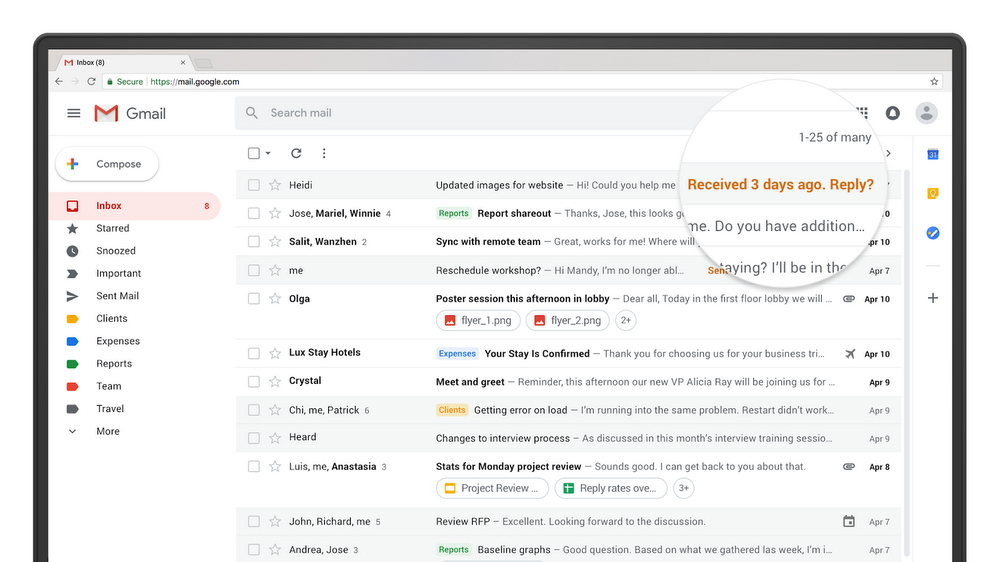
The AI powering through nudge feature will scan through all your emails, try to find the important ones and pushes them to the top of your inbox. Then at the top right corner of the message, you will informed how many days it has been since you have received the mail and left it unanswered.
You can then proceed to click on mail to read it reply, or ignore — your choice. The Nudge feature will be automatically “on” for every user but you can deactivate it in the settings menu.
It’s about time you never miss any important mail anymore.